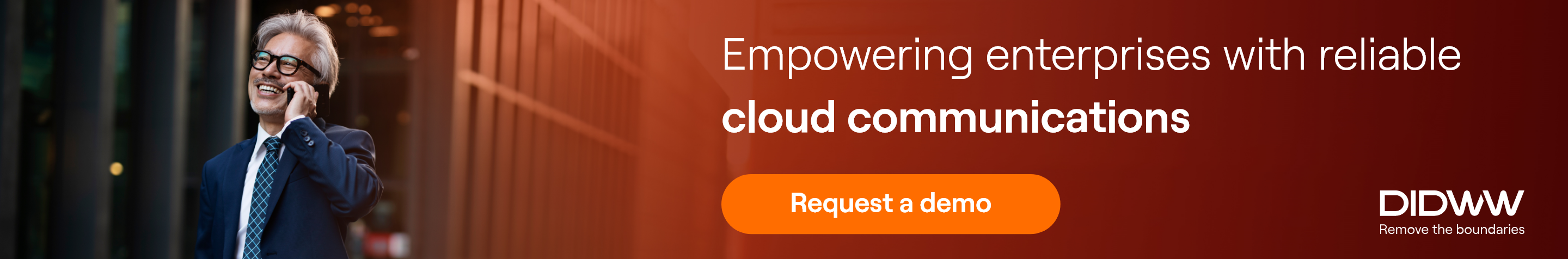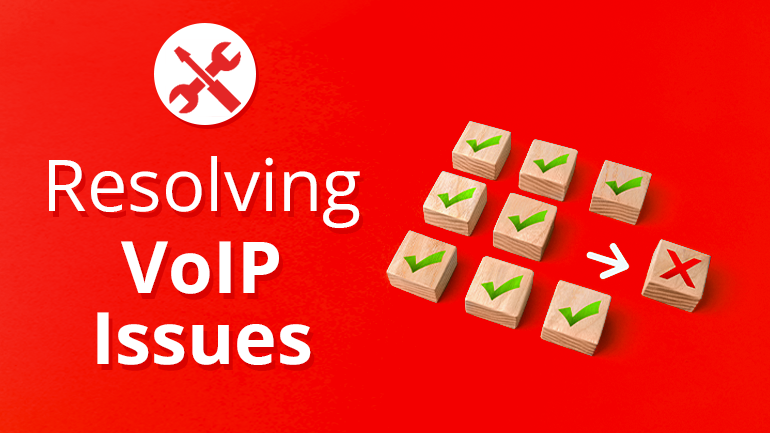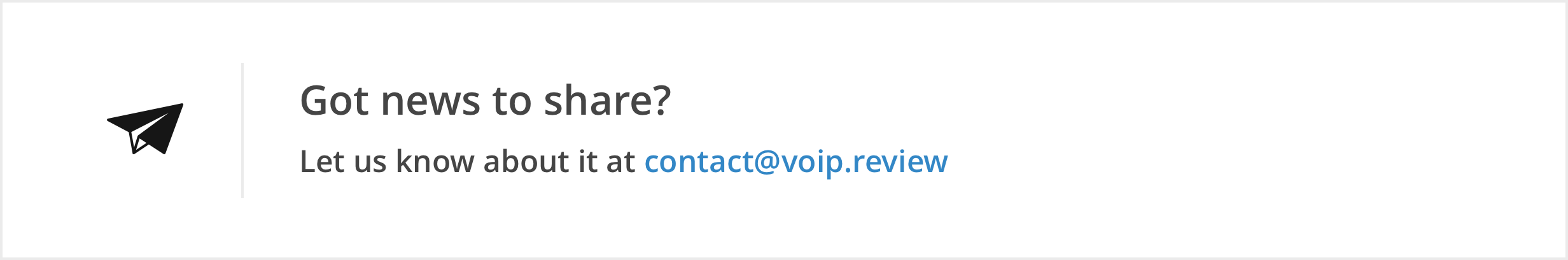The digital transformation of business communications has been significantly impacted by the widespread adoption of Voice over Internet Protocol (VoIP) technology. However, like any technology, VoIP is not immune to issues that can disrupt communications. The need for reliability is non-negotiable. Downtime, disruptions and security breaches can severely impact business operations, making the maintenance of a dependable VoIP system a paramount concern.
In this article, we will explore valuable tips and tricks to keep a VoIP system running smoothly, ensuring that a business can enjoy the many benefits that this communications technology has to offer.
Common VoIP issues and mitigation recommendations
To maintain a reliable VoIP system, it is essential to understand common problems, and have the knowledge to troubleshoot them. Here is a list of challenges and pitfalls associated with sustaining a dependable VoIP system, together with insights and solutions to navigate these issues successfully.
Reliability Challenge #1 – Bandwidth Constraints
Inadequate bandwidth may lead to service degradation such as latency, jitter and packet loss during periods of high usage.
Solutions:
- Implement QoS (Quality of Service) mechanisms to prioritize VoIP traffic over other types of data. Bandwidth reservation techniques may be used to allocate a portion of the available bandwidth specifically to VoIP traffic issues.
- Use audio compression codecs that result in less bandwidth being consumed, while maintaining acceptable audio quality.
- Employ network monitoring tools to continuously assess the network performance and proactively detect any issues related to bandwidth constraints.
Reliability Challenge #2 – Network Congestion
Network congestion occurs when there is more data traffic on a network than can be handled efficiently, resulting in increased latency and jitter.
Solutions:
- Implement QoS mechanisms to give VoIP packets higher priority than other traffic. Traffic shaping should be used to ensure that adequate bandwidth is allocated to VoIP data.
- Carry out capacity planning to ensure that the expected VoIP traffic volume can be supported without excessive congestion. If necessary, upgrade the network infrastructure and optimize existing resources.
- Implement redundancy and failover mechanisms to ensure that VoIP traffic can be rerouted in the event of network congestion.
Reliability Challenge #3 – Latency
Latency refers to the time it takes for data packets to travel from the sender to the receiver. Latency constraintscan result in noticeable delays in conversations, resulting in an unsatisfactory communications experience.Latency can be caused by long network routes, inefficient routing, and packet processing delays in network devices.
Solutions:
- Implement QoS mechanisms that are highly effective in prioritizing VoIP traffic over other types of data to reduce latency.
- Ensure that the overall capacity of the network can support the expected VoIP traffic volume without causing excessive latency.
Reliability Challenge #4 – Jitter
Jitter refers to the variation in the delay between the arrival of data packets. It is often caused when packets take different routes through a network or when network congestion causes delays. Jitter causes inconsistent and choppy audio, misalignment between audio and video in videoconferencing, and audio echoes.
Solutions:
- Use jitter buffers to manage variations in packet arrival times and help smooth out the delivery of voice packets.
- Control the rate of data transmission by using traffic shaping, thereby ensuring a more consistent stream of packets.
Reliability Challenge #5 – Packet Loss
Packet loss occurs when data packets are dropped or discarded by the network and fail to reach their intended destination. This issue may be caused by network congestion, network errors, or faults and configuration mismatches in the network equipment. Packet loss can result in significant adverse effects on call quality, including audio gaps and artifacts, and decreased call clarity.
Solutions:
- Use error correction mechanisms to recover lost or damaged packets. Some VoIP systems incorporate packet loss concealment techniques that attempt to mask the effects of lost packets by interpolating or extrapolating audio between received packets.
- Implement network optimization to minimize congestion and ensure that the capacity of the network is sufficient to support the expected VoIP traffic volume.
Reliability Challenge #6 – Improper Router and Switch Configuration
Improper or inaccurate configuration of network devices such as routers and switches can create issues with the QoS of a VoIP system. One of the most significant adverse effects of incorrect configuration is the improperclassification or prioritization of VoIP traffic. When VoIP packets are not given the highest priority, they can experience delays, jitter and packet loss.
Other negative consequences of incorrect configurations include the restriction or blocking of traffic due to misconfigured firewall rules, and the introduction of security vulnerabilities.
Solutions:
- Carefully configure routers and switches to prioritize VoIP traffic by assigning this traffic to a higher QoS class.
- Ensure that all components of the network infrastructure are fully VoIP-compatible and are equipped with the latest firmware and software.
- Check that firewall rules permit VoIP traffic to flow unimpeded while maintaining security against potential threats.
Reliability Challenge #7 – Interference and Noise
In wireless VoIP systems, such as Wi-Fi-based VoIP systems, interference and environmental noise can introduce audio artifacts, affecting the clarity of the conversation.
Solutions:
- Invest in high-quality wireless access points and VoIP phones designed to handle interference and noise. These devices often have built-in electronic features to mitigate the effects of interference.
- Manually check Wi-Fi channels on routers and access points to minimize frequency conflicts, even if those channels are automatically selected by the equipment.
- Strategically place wireless access points to provide strong and consistent signal coverage.
- Constantly monitor the VoIP system to identify possible sources of interference and noise, including fromother wireless networks, electronic devices, or physical obstructions.
Reliability Challenge #8 – Security vulnerabilities
IP networks are inherently open and vulnerable to various types of attacks such as hacking, unauthorized access, eavesdropping and Distributed Denial of Service (DDoS) attacks. In addition, VoIP systems use complex communication protocols that have many components and features that can be exploited if not properly configured and secured.
Solutions:
- Implement encryption protocols such as Secure Real-time Transport Protocol (SRTP) to protect the confidentiality and integrity of voice and signaling traffic.
- Use firewalls and Session Border Controllers to protect the VoIP infrastructure from unauthorized access, SIP-based attacks, and other external threats.
- Employ Intrusion Detection and Prevention Systems (IDPS) to monitor VoIP traffic for suspicious activities. IDPS can help detect and prevent attacks in real-time.
- Enforce strong password policies for user accounts and administrative access and encourage regular password changes. Limit access to VoIP systems to authorized personnel only, and implement role-based access control (RBAC) to restrict privileges and permissions.
- Conduct routine security audits and assessments of the VoIP infrastructure to identify vulnerabilities. These audits include penetration testing, vulnerability scanning, and code reviews.
- Ensure that all VoIP software, hardware, and firmware components are up to date with the latest security patches and updates.
- Continuously monitor the VoIP system logs for suspicious activities. Set up alerts to notify relevant personnel of any unusual behavior, such as multiple failed login attempts.
- Educate users about VoIP security best practices, such as not sharing login credentials and being cautious with unsolicited calls and messages.
Reliability Challenge #9 – Power Outages and Failures
Power outages, disasters, network, and other system failures pose significant issues to VoIP systems, potentially leading to service disruptions and communication breakdowns.
Solutions:
- Equip all VoIP equipment, including IP phones, routers and switches, with an Uninterruptible Power Supply (UPS) to ensure continuous functionality during outages. Consider installing backup generators and battery backup systems that can provide extended power during medium-term disruptions.
- Implement network redundancy by having multiple internet connections from different service providers. This provides failover in case one connection is not serviceable.
- Consider replacing premise-based VoIP equipment and software with a cloud-based VoIP solution. With cloud-based VoIP, a competent service provider handles redundancy and failover, ensuring continuity even if there are local power failures.
- Enforce a robust disaster recovery plan to provide business continuity. Ensure that employees are trained regarding this plan, and that they know how to operate backup systems.
- Regularly test the disaster recovery plan and associated equipment, including power backup systems, UPS units, generators, and network redundancy mechanisms.
Reliability Challenge #10 – Compatibility Conundrums
Compatibility problems can arise due to the integration of a range of hardware and software components. Incompatibilities can result in call quality problems, the limited functioning of applications, connectivity disruptions, and system breakdowns.
Solutions:
- Prioritize compatibility during the selection of VoIP equipment and choose VoIP software and hardware from reputable vendors. Ensure that the hardware and software components of the VoIP system, such as IP phones, routers, switches and gateways, are compatible with the chosen VoIP software and adhere to industry standards.
- Conduct a thorough assessment of all existing VoIP hardware and software. Outdated or incompatible components should be updated or replaced.
- Perform interoperability testing when deploying new hardware or software to ensure that all components work seamlessly together. Special attention should be paid to SIP interoperability and codec compatibility.
- Keep all VoIP software and hardware components up to date by applying updates and patches provided by the official product vendors. Updates often include bug fixes and compatibility improvements.
- Maintain consistent and well-documented configurations across all VoIP components. Use configuration management tools for tracking and recording changes.
Conclusion
The integration of VoIP technology offers substantial advantages to modern businesses. However, to fully realize these benefits, organizations must be aware of the pitfalls that can affect the reliability of their VoIP systems. Navigating these pitfalls to maintain a reliable VoIP system requires vigilance and a proactive approach to troubleshooting and problem resolution.Diligent planning, regular monitoring, software updates, robust security measures, and effective troubleshooting are crucial components of a well-maintained VoIP system. By implementing the tips and tricks listed in this article and following best practices, it is possible to ensure that a VoIP system remains reliable and provides high-quality communications for a business.