Everyone that has experienced the impeccable voice quality of landline phones has certainly complained, at some point, about the quality of the sound during VoIP calls. Since the first Skype call was made, there has been lots of improvement in the quality and reliability of VoIP calls. However, there are still a few things that can influence the quality of your call.
Here are the 5 main factors that have an impact on voice quality during VoIP calls and tips on what can be done to boost your calling experience:
1. Bandwidth is key
Internet connection is the main factor that affects voice quality in VoIP conversations. The kind of bandwidth used for VoIP is crucial for a voice call system’s success.
Dial-up connections are slower and consequently will not deliver the expected quality. On the other hand, broadband connections provide a much higher voice quality, as long as it is not being shared with too many other communication devices.
2. Proper voice codec
Codec is an abbreviation for Coder/Decoder, which refers to the algorithm used to convert the analog voice signal into packets on the network, and then reconvert it again, making the conversations possible. It is the essence of VoIP.
The Codecs that provide the best quality consume the most data, and therefore there is a trade-off to be considered. Lower sampling rates can compromise call quality, although sometimes less can mean better. Using lower sampling rate with less
Internet bandwidth can also reduce contention and prevent dropped calls. The following are some of the more common codecs and their sampling rates: Opus: supports constant and variable bitrate encoding from 6 kKbps to 510 Kbps;
G.722: operates at 64, 56, or 48 Kbps;
G.711: 64 Kbps (no compression);
G.729: 8 Kbps;
3. The correct equipment
Poor equipment is one of the most common causes of call quality issues. Many small and mid-sized businesses use their connection for both voice and data. This is perfectly fine as long as the router has the ability to prioritize VoIP traffic over everything else, making sure that phone calls can be made regardless of anyone else streaming videos or downloading files.
Without a router configured for packet prioritization, call quality may decline due to too much “traffic” on the network. By choosing the proper equipment and prioritizing voice traffic, companies will most likely prevent this from happening.
4. Network Configuration
Network congestion can also result in poor voice quality. This usually happens when both data and voice are routed over the same network. To ensure excellent voice quality, it is necessary to configure the network to prioritize VoIP traffic.
One of the solutions to network blockage is to install switches and routers that support Quality of Service (QoS)- a system that allows networks to prioritize the most important traffic types. In this case, the voice traffic would take priority over the data traffic. Sure this can lead to slower data transfer, but at least the voice calls will sound crystal clear.
5. Virtual PBX
Switching to a Virtual PBX can also help to improve voice quality in VoIP calls. PBX stands for Private Exchange Branch, and it operates in the same way as the Public Switched Telephone Network (PSTN), but in a completely digital way.
A virtual (or cloud-based) system is owned and maintained off-site by a VoIP service provider, so companies don’t have to deal with the usual maintenance hassles of the server. The most common features offered with most virtual PBX plans are voicemail, auto attendant, unlimited call handling and call forwarding.
Finding an experienced partner who can manage the end-to-end solution is the best choice to make businesses work.
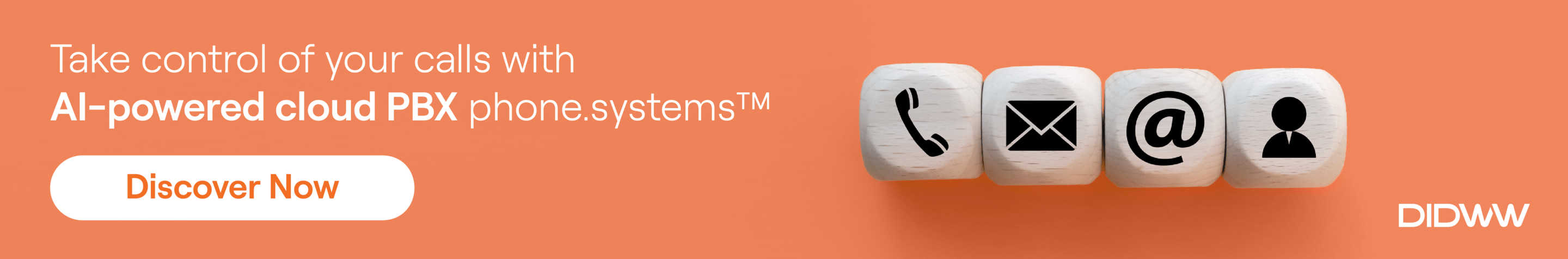







1 Comment
VoIP systems allow businesses to communicate over the Internet, providing quick access to information that has become essential to surviving in a global market. Using the Internet creates a new set of audio quality challenges, however, and failing to address these challenges can compromise customer relations and slow your business down. To minimize VoIP call quality issues, adopt the following steps:
1.Don a DECT Phone
2. Calming the Jitters
3.Considering Contention
4. Hunt Down a New Headset
5. Bringing Down Bandwidth Use
6. Calibrating Quality of Service
7. Selecting Compression Software
8. Fighting Against Feedback