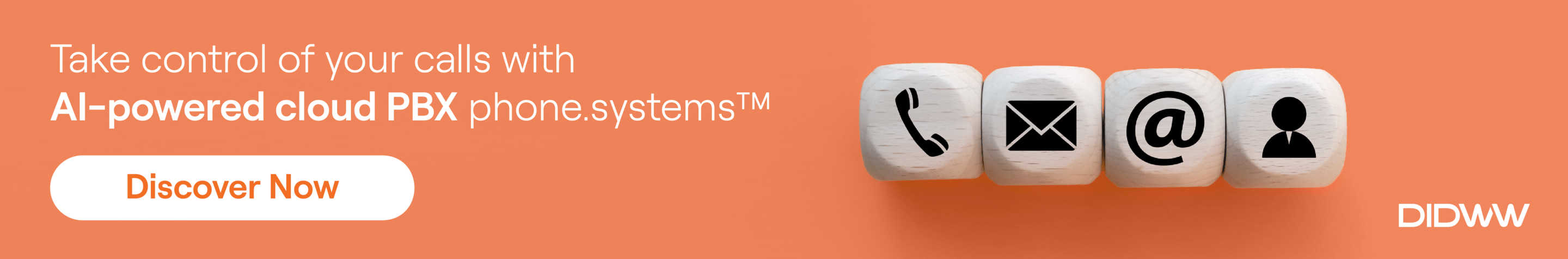In today’s fast-paced digital landscape, communications are at the heart of every successful business. Voice over Internet Protocol has emerged as a powerful connectivity solution and offers cost-effective and feature-rich communication capabilities to any organization. However, to fully leverage the benefits of VoIP, businesses need to integrate this technology seamlessly with their existing tools and workflows to enhance productivity and efficiency, and promote collaboration across the organization.
In this article, we will explore the benefits of integrating VoIP with business tools, discuss a number of applications that will enhance business performance, and provide practical strategies for effective system integration.
Benefits of VoIP Integration
Integrating VoIP with business tools involves establishing a seamless connection between multiple components, including communication systems, collaboration and productivity software, and customer data management platforms. Businesses can benefit from such integrations in several ways:
- Improved team collaboration and coordination – The integration of VoIP with collaboration tools enhances effective teamwork by providing a unified communications platform. With features like video conferencing, instant messaging, and file sharing, real-time interactions between team members are enabled, improving accessibility and boosting productivity.
- Enhanced customer interaction and insights – Integrating VoIP with Customer Relationship Management (CRM) systems empowers businesses to gain deep insights into customer interactions and deliver personalized and contextually relevant experiences to customers. In addition, combining VoIP with email marketing tools enhances the effectiveness of email marketing efforts, resulting in improved outcomes for sales and customer service initiatives.
- Increased productivity – Productivity tools and project management software are well suited for integration with VoIP. The use of these tools allows employees to streamline their workflows and access communication features within the same interface they use for their daily tasks. Real-time collaboration is enabled, access to relevant information is provided, and routine tasks are automated, thereby optimizing workflows and boosting employee efficiency.
Top Tools for Businesses
Some of the most useful tools to integrate with VoIP to optimize and streamline productivity, workflows and customer management are as follows:
- Customer Relationship Management (CRM) systems – CRM systems such as Salesforce, HubSpot and Zoho are essential for managing customer interactions and nurturing relationships throughout the sales cycle. These systems enable businesses to synchronize call data, track customer interactions, personalize the customer experience, and streamline lead management processes. When a customer calls, the system can automatically display relevant CRM records, enabling agents to offer tailored assistance without switching between multiple applications. Call details and notes are automatically logged within the CRM system, providing sales and support teams with comprehensive customer profiles, thereby ensuring consistent communication across the organization.
- Project management tools – Productivity and project management tools such as Microsoft Office 365, Google Workspace, Monday.com and Asana are indispensable for organizing tasks, collaborating with team members, tracking project progress, and enabling seamless communication within project workflows. Integrated features like voicemail transcription, in-app calling and call recording enhance team collaboration, facilitate quick decision-making, and streamline communication processes across projects and departments.
- Email marketing platforms – Email marketing is a cornerstone of any digital marketing strategy and facilitates the effective contact and engagement with a selected audience. Integrating VoIP with email marketing platforms like Mailchimp, Constant Contact, or HubSpot Marketing Hub enables marketers to track call interactions triggered by email campaigns, measure campaign effectiveness, and capture valuable insights into customer engagement. In addition, email marketing tools incorporate click-to-call features, automated follow-up calls, appointment scheduling and lead scoring, and provide robust data analytics and reporting capabilities.
- Collaboration platforms – Collaboration platforms are central to modern workplace communications, enabling teams to connect, share ideas, and work together regardless of their location. Integrating VoIP with collaboration tools such as Microsoft Teams, Zoom or Slack enhances real-time connectivity and interaction, and streamlines workflows by centralizing communication channels. Features like voice calling, video conferencing, and screen sharing empower teams to collaborate more effectively and achieve business objectives efficiently.
- Enterprise Resource Planning (ERP) and accounting systems – These systems play a crucial role in managing financial processes, inventory, and resources within organizations. Integrating VoIP with accounting and ERP platforms such as SAP, Zero or QuickBooks enables businesses to streamline interactions related to financial transactions, order processing and invoicing. Features like click-to-call from customer records, call logging in transaction histories, and automated call notes enhance efficiency and facilitate better coordination between the finance department and other business divisions.
- Help desk software – Help desk software is essential for providing timely and efficient customer support, resolving issues, and managing service requests. Integrating VoIP with help desk platforms like ServiceNow, Zendesk or Freshdesk enables seamless communication between support agents and customers. Features such as call routing, optimized call queuing, and automatic ticket creation are useful for streamlining support workflows, reducing response times, and enhancing customer satisfaction.
- Customer support and ticketing tools – These tools are essential for managing customer inquiries and service requests efficiently. Integrating VoIP with support and ticketing platforms such as Freshdesk, Jira Service Management or Help Scout enables businesses to streamline communications between support agents and customers. Features such as call forwarding, call analytics, and voicemail transcription enhance support-related workflows, improve response times, and ensure the consistent and effective delivery of services to customers.
Best Practices for VoIP Integration
To fully leverage the benefits of VoIP, organizations need to integrate this technology seamlessly with their business tools and workflows. Here are some valuable tips and strategies for effectivity integrating VoIP to enhance productivity, collaboration and efficiency:
- Assess needs and define objectives – Before embarking on VoIP integration, it’s essential to conduct a thorough assessment of the organization’s requirements. Identify areas where integration can enhance efficiency, collaboration, and customer engagement, and clearly define the integration objectives and desired outcomes. Determine the key features and functionalities required from the VoIP integration to address these needs effectively. Establish key performance indicators (KPIs) to measure the success of the integration, such as increased productivity, improved response times, or higher conversion rates.
- Choose relevant and compatible business tools – All selected tools must align with the business objectives, and the software must be fully compatible with VoIP. Choose applications that support open APIs (Application Programming Interfaces) or pre-built integrations specifically designed for VoIP connectivity. Ensure compatibility between the VoIP system and your existing software stack to facilitate the seamless exchange of data and efficient workflows, and check that all tools are suitable for the services delivered by the VoIP provider. In addition, all software should be fully scalable to accommodate future growth.
- Review the network infrastructure – A reliable and high-speed internet connection is essential for VoIP functionality and the delivery of associated services. Before integrating VoIP with your business tools, assess the network infrastructure to ensure satisfactory and appropriate communications performance. Consider factors such as bandwidth requirements, Quality of Service (QoS) settings, and network security measures. Implement measures to prioritize VoIP traffic, minimize latency, and mitigate potential network congestion issues.
- Tailor integration workflows – Customize integration workflows to align with your organization’s unique requirements and business processes. This critical process will ensure that there is seamless connectivity between VoIP and your business tools to facilitate smooth data exchange and effective collaboration. Customization is accomplished by working closely with IT specialists, third-party vendors and the VoIP provider to configure integration settings, map data fields, and automate communication tasks. User interfaces should be configured to ensure seamless navigation and usability for employees across departments to optimize workflows and productivity.
- Provide comprehensive training and support – Effective training and support is essential for enabling employees to utilize integrated systems successfully, effectively, and proficiently. Users must be familiar with the functionalities of the tools that they will be required to use, and adoption of the implemented software must be encouraged. Comprehensive demonstrations, tutorials, user guides and training sessions must be provided, and hands-on workshops conducted. Offer ongoing support and resources to assist users with any issues or questions they may encounter during the integration process. Encourage feedback from users to identify areas for improvement and optimization, and promptly address common concerns and reported challenges.
- Monitor, evaluate and optimize performance – Continuously monitor the performance of integrated systems and track key metrics to assess the impact on workflow efficiency and business operations. This may be accomplished through analytics included in the integrated business tools and dashboards provided by the VoIP provider, or by using third-party monitoring software. It is also important to gather feedback from users and stakeholders and assess their personal experience with the VoIP system. Identify opportunities for refinement and optimization and make necessary adjustments to enhance the performance of the business. Stay abreast of technological advancements and best practices in VoIP integration to ensure the communication infrastructure remains efficient, reliable, and future proof.
Conclusion
Integrating VoIP with business tools offers a transformative opportunity for organizations to streamline workflows, enhance collaboration, and deliver exceptional customer experiences. Whether it’s improving sales processes, marketing campaigns, project management, or customer support, integrating VoIP with business tools empowers organizations to stay agile, competitive, and responsive.
With careful planning, customization, training, and continuous improvement, organizations can create a seamless and efficient integrated communication ecosystem that empowers teams to work more effectively and achieve the desired business objectives.