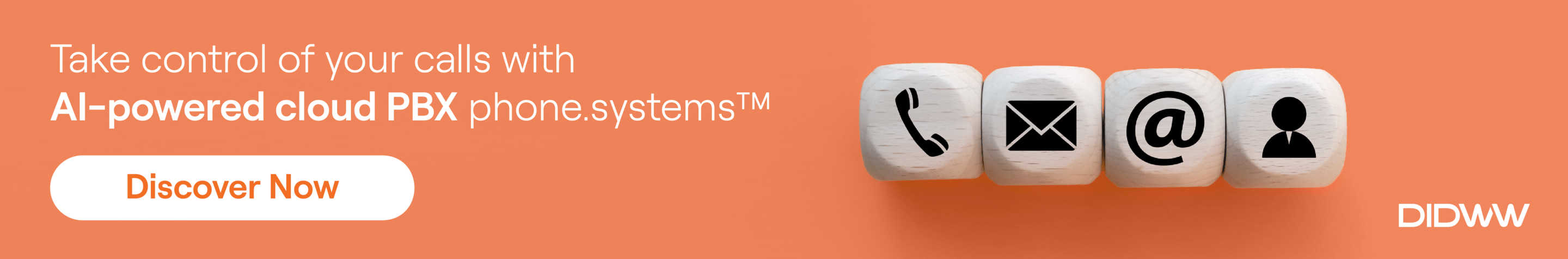VoIP, or voice-over-internet-protocol, allows businesses to stay connected while also providing a variety of useful cloud communication features when leveraging platforms such as PBXs, softphones and contact center software.
VoIP has rapidly grown in popularity among organizations of all sizes. The reason why is simple: businesses seek less expensive ways to communicate without sacrificing efficiency and productivity.
It is debatable which cloud communication platform features are the most significant. For our part, we strongly suggest these 20 features to get the most out of your business phone service.
Automatic Call Distribution – Businesses with a significant number of incoming calls utilize automatic call distribution (ACD) to route calls to specified agent groups or people.
Call Analytics – The collection, analysis and reporting of incoming and outgoing call data to improve performance and the customer experience is known as call analytics. This process is carried out in real time. Also key performance indicators (KPIs) are frequently employed to measure and visualize important data.
Call Barge – Call barge is a tool that allows a call center supervisor to listen in on calls and intervene when an employee is experiencing difficulty. This feature enables the supervisor to speak with both the agent and the customer during the conference.
Call Flip – Call flip allows users to easily move a call from one phone to another. This implies that when an agent needs to leave the office, they may take a call on their desk phone and transfer it to their mobile device.
Call Masking – This technique conceals calls so that the caller ID shows a different number. It allows individuals and businesses to select their virtual phone number on an individual or group basis. Call masking can show a different phone number, such as a temporary phone number, on the recipient’s phone.
Call Queue – The call queue function decreases the number of missed calls, and the negative impact that busy signals have on customer satisfaction. A business may even provide various service levels for distinct client groups by segmenting agents into multiple queues.
Call recording – Inbound and outgoing calls can be recorded on-demand, on a phone-specific basis, or company-wide. Agents can use call recording to replay earlier discussions with customers to have a better grasp of their needs.
Call Whisper – Instead of passively listening in on a conversation, a supervisor may use call whisper to provide direct coaching to their agents while on the phone. The supervisor’s input will not be heard by the client, but will assist the agent in dealing with challenging situations.
Conferencing – By arranging and accessing virtual meetings from any internet-connected device, conferencing enables efficient cooperation. The leading VoIP systems allow users to send files, swap chat messages, collaborate on calendars, share presentations, and even share desktops.
CRM integration – CRM is a customer relationship management system that is commonly used in the business sector. It assists companies in managing their interactions with customers and sales prospects. CRM integration provides service staff with additional information and alternatives for each call they make and receive, improving their performance and efficiency.
DND – For individuals who work with clients on a regular basis, DND (Do Not Disturb) is a vital function. Many VoIP systems provide extensive DND capabilities such as the option to transfer calls to another colleague who may be able to answer the call at the touch of a button.
E911 – IP phones and other devices, unlike PSTN-based 911, are not automatically registered to a single location. This makes it more difficult to obtain emergency services. E911 requires users to register their location, which may then be sent on to the emergency dispatcher. Depending on the service provider, E911 capabilities may be standard, optional or unavailable.
Extensions – With in-house business extensions, users may contact all of their coworkers from anywhere around the globe, at any time. These calls are completely free of charge, with no use limits or additional costs.
Find Me-Follow Me – This feature lets users select a device and number sequence for incoming calls to ring on. It could be configured so that an incoming call rings a desk phone for the first four rings, then a mobile phone for the following three rings, and is then forwarded to voicemail as a last resort if no one answers.
International Local Numbers – Customers can call a business using local numbers in their region by utilizing international virtual numbers. The numbers are hosted online, so there’s no need to have a physical office in that country.
IVR Systems – Customers can navigate through the company services and contact specific employees using an IVR (Interactive Voice Response) system. In addition, customers can use self-service options such as bill payments in order to minimize the employee’s involvement in handling incoming calls and processing customer requirements.
Number porting – When switching carriers, phone number porting allows businesses to keep their existing phone numbers and transfer those numbers to a new VoIP provider. The waiting period might be as little as a few days. But it can also take weeks, depending on the prior service provider. Some carriers may let companies maintain their current phone numbers for free, while others will charge a fee.
Softphone – A softphone is a phone that runs on software or an app. It allows a business to utilize computers or mobile phones as virtual SIP phones. Softphones give employees the ability to answer and make calls without the need of a desktop phone.
Vanity numbers – A vanity number is a unique number that a company chooses to make it easier for customers to remember. These phone numbers generally use the keypad letters to spell a word or name. A great example of it is 1-800-CALLING. But you may also select an all numeric vanity phone numbers.
Voicemail to Email – Each voicemail message is automatically sent to an employee’s email address when using the voicemail to email tool. The message’s audio recording is linked or attached to the email. This allows the employee to listen to that message directly from their inbox.