We may not always realize it, but we spend a good part of our lives online. We frequently reveal our names, addresses and credit card numbers when accessing shopping and social networking sites, and trust those sites to keep us and our information secure.
You lock the door when you wish to keep your home safe. The same should apply on the Internet, where we can considerably limit our exposure to a variety of hazards by implementing a modest number of Internet safety measures. You know what they say – the Internet is like your front door: a lock doesn’t do much good if you leave the key under the welcome mat.
Is it safe to be in the Internet?
Learning about cybersecurity and online safety might feel like swimming through a sea of technical jargon. There are several cybersecurity terminologies to be familiar with, but we’ve selected a handful of the most prominent online safety terms.
Data breach
A data breach is defined as any occurrence in which sensitive data or personal information is disclosed, stolen or otherwise transferred. Scammers and hackers frequently target businesses such as banks and large retailers in order to gain access to personal financial information, but data breaches may happen anywhere.
Identity theft
When personally identifiable information, such as a social security number, is taken and used for fraudulent reasons, such as obtaining government benefits, this is known as identity theft. Nearly 1.4 million allegations of identity theft were submitted to the Federal Trade Commission in 2021.
Credit card fraud
Credit card fraud is the illicit use of a credit or debit card, or a similar payment mechanism, to gain money or property. Credit and debit card numbers can be misappropriated through insecure websites or obtained through an identity theft operation.
Ransomware
Ransomware is a type of malware (malicious software) that encrypts your data and stops you from accessing that data. In essence, your data has been kidnapped, and you are forced to pay a ransom to reclaim it. According to IDC‘s “2021 Ransomware Study,” around 37% of worldwide enterprises were victims of some type of ransomware assault in 2021. From January through July 31, 2021, the FBI’s Internet Crime Complaint Center received 2,084 ransomware reports.
Phishing
Phishing is a category of fraud in which someone impersonates another individual or an institution such as your bank or internet service provider and sends you emails, messages or phone calls in order to steal your personal or other information. This is done in order to gain access to an account, or deceive you into clicking a link or downloading a file. Phishing is the second most costly attack vector, according to IBM‘s Cost of a Data Breach Report for 2021. The average expense associated with a data breach caused by phishing is $4.65 million. Unfortunately, with time the con artists have become more sophisticated and convincing in their deceptions.
Rules for staying safe on the Internet
Most of us are probably aware of the potential negative consequences of our online behavior. We don’t want to be hacked. We don’t want our identities stolen. And we certainly don’t want to see our personal photos and videos splashed across the Internet for all to see. From the virtual protection of our computer data to the security of our personal information, here are a few rules that can help you stay safe on the Internet.
Creativity for the win
We know you’ve heard it before, but setting strong, unique passwords for all of your key accounts is the most effective strategy to protect your data and accounts. A strong password is one that is both unique and complicated, containing at least 15 characters and a combination of letters, numbers and special characters.
Two is better than one
Besides the traditional password, two-factor authentication adds an extra layer of security. Because attackers require access to not just your account password, but also your extra security mechanism required to access the account, this policy reduces your likelihood of becoming a victim of a hack. If someone merely has your account password, they won’t be able to access your profile without this additional code.
Happy go click-y
If you’ve ever heard the expression “Think before you click,” then you know how important this safety tip is. Our digital lives are flooded with opportunities to click on tens of thousands of links that take us to tens of thousands of different locations. You wouldn’t travel through a risky area, so don’t go online and visit unsafe websites. Therefore, when you open your email and see an ‘interesting’ link, consider the source’s validity.
TMI
When it comes to online safety, TMI (too much information) is not your friend. You wouldn’t give away strictly personal information to strangers one-on-one, so why would you give those details to millions of people online? There are many ways to share our personal information online and through social media these days. Just be cautious about what you post, especially if it involves your personal information. Remember that if your personal information isn’t available on the Internet, thieves can’t access or steal it.
Updates, please
It’s critical that you keep your operating systems and apps up to date, especially if your financial, health or other critical information is stored in these applications. Developers are always striving to make products safer, keeping track of the latest threats and releasing security fixes in the event of flaws. Accept their efforts, maintain your software up to date, and do your part to protect yourself. Also, make sure your security software is set to conduct scans on a regular basis.
VPN everyday
Virtual Private Networks (VPNs) conceal your online identity, allowing you to surf the web while keeping safe from hackers. A VPN encrypts traffic and functions as a secure tunnel across the Internet. This type of service also hides critical data that traverses the network, such as bank account numbers used when purchasing online and other personally identifiable information that might be exploited. However, you must select a trustworthy VPN provider, as an unreliable free VPN might be worse than no VPN at all.
The wall of fire
You should employ a firewall even if your network is considered to be safe. A firewall is an electronic barrier that prevents illegal or undesired access to your computers and gadgets, and it’s frequently incorporated with security software. All devices linked to your network, including Internet of Things (IoT) devices such as smart thermostats and cameras, are secured when you use a firewall. This is critical since many IoT devices lack security features, making them a susceptible point of entry for hackers attempting to gain access into your whole network.
Investing in knowledge
You can’t fight what you don’t understand. The cybersecurity world is rapidly developing and changing. Online risks are always growing, so make sure you’re aware of what to look out for. Stay ahead of cybercrime by educating yourself on possible hazards and current cybersecurity concerns. The official cyber safety website of the FBI is a fantastic resource.
Conclusion
In today’s digital world, cyber-attacks are inevitable. The key to your safety is to proactively prepare for such attacks and protect yourself whenever, wherever. If you follow the strategies outlined in this guide, you will be well on your way to Internet safety. While there aren’t any guarantees when it comes to online security and privacy, responsible Internet citizenship will not only help keep your personal information safe but also make you a more responsible member of the digital community.
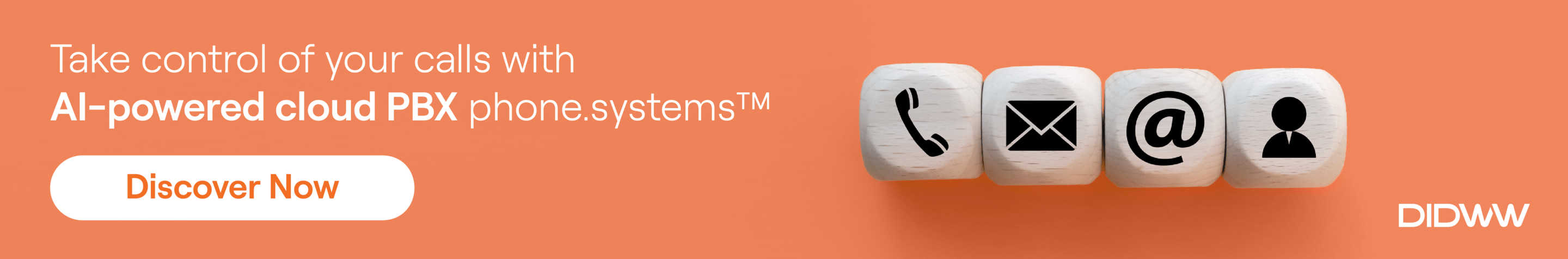







1 Comment
This is an incredibly helpful guide for understanding the basics of cyber security and staying safe online. Thanks for sharing!