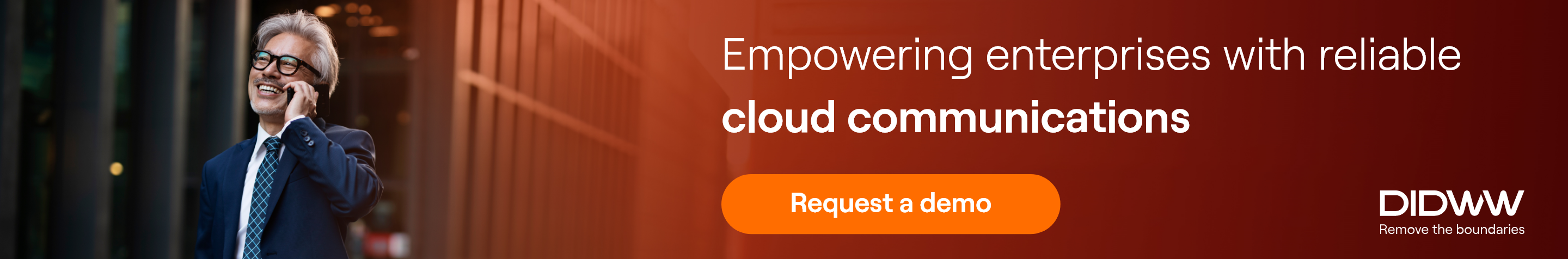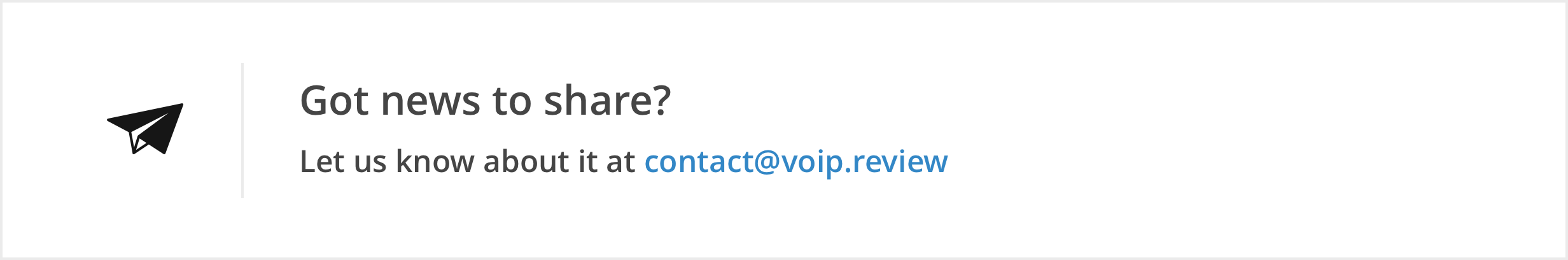Microsoft, a name synonymous with top-tier products, has always been on the cutting edge of technology, particularly when it comes to artificial intelligence (AI). One of the topics under discussion recently is Microsoft’s World Trend Index Annual report titled “Will AI Fix Work?” coupled with the integration of AI into the Microsoft 365 Copilot suite of productivity tools.
Due to work intensity and the need for always-on communication, many people feel outpaced in their jobs. According to Microsoft, 64% of people claim they struggle with having both the time and energy to do their jobs effectively. The company believes that AI can help alleviate some of these burdens.
Despite approximately 49% of people worrying that AI will replace their jobs without creating new ones, an even larger 70% are ready to delegate as much work as possible to AI, aiming to lessen the overall workload while meeting or exceeding return on investment expectations.
Microsoft recently integrated generative AI into Copilot’s suite of productivity tools, spanning across Word, Excel, PowerPoint, Outlook, and Microsoft Teams. This integration aims to remove the drudgery of work and unleash creativity, as expressed by Microsoft’s chairman and CEO Satya Nadella.
The “Will AI Fix Work” report explores businesses’ understanding and responsible adoption of AI. Microsoft proposes that the digital debt we carry can be alleviated by AI-support, allowing professionals to focus on creative work. In addition, adopting alliances with AI and staying current with its innovations is essential for success.
Microsoft 365 Copilot offers a range of AI-powered services to further enhance workflows:
1. Copilot in Whiteboard: Enhances Microsoft Teams meetings with idea generation, content organization, and summarization.
2. Copilot in PowerPoint: Integrates with OpenAI’s DALL-E to generate custom images for presentations.
3. Copilot in Outlook: Provides coaching tips and suggestions for clarity, sentiment, and tone in email communication.
4. Copilot in OneNote: Uses prompts to draft plans, generate ideas, create lists, and organize information for easy access.
5. Copilot in Viva Learning: Utilizes natural language chat interface to create personalized learning journeys, including upskilling paths and relevant learning resources.
Microsoft’s 365 Copilot Early Access Program, currently available to 600 enterprise customers worldwide, aims to help businesses adapt to the AI era. As new tools and accessibility options are added, Microsoft continues to solidify its position as a tech giant committed to transforming workflows with generative AI.