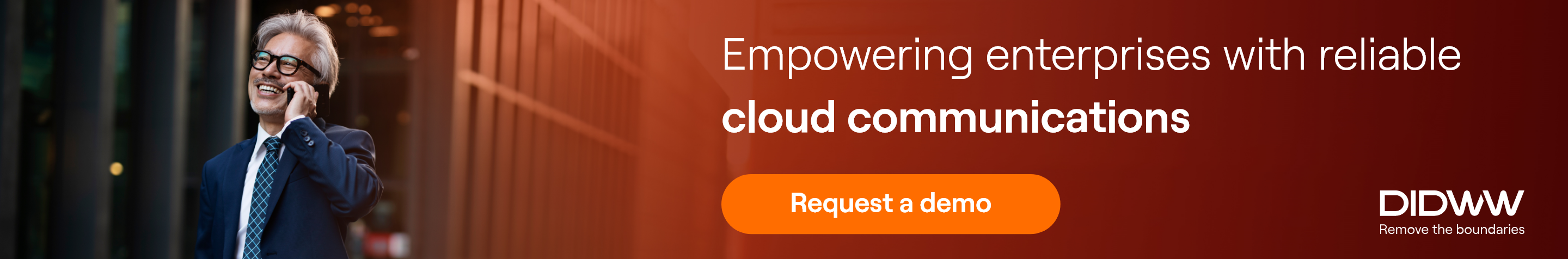The technical support team plays a critical role in a VoIP business, being the initial reference and contact point for customers experiencing technology-related issues. In addition, these important employees are responsible for analysing and resolving system failures and outages, product installation errors, user enquiries and any other technical problems that prevent customers from using an application or service.
There is a wide and diverse range of possible technical issues that can occur, depending on the type of telecommunication services provided. Nevertheless, some of the most common VoIP connectivity concerns are audio quality, caller-ID problems, the dropping of calls, and post dialling delay (PDD).
Studies reveal that passing on valuable technical advice or providing substantial assistance to customers is the number one method for telecom companies to improve the user experience for their products and services.
At voip.review, we have summarised some relevant ideas for VoIP providers to consider and put into practice in order to deliver effective technical support to their customers.
Provide 24/7 technical support
With all the high-tech gadgets and cloud-based services present in today’s telecom environment, customers take their non-stop business activities and an unceasing information flow for granted. Any hardware or software malfunctions and communication downtime may have damaging results to their business operations.
Therefore, from the customer’s point of view, it is critical that they are able to receive immediate technical support, efficiently solve issues, and swiftly continue with a fully-functional business. Correspondingly, from the VoIP provider’s perspective, it is highly advantageous to be able to promptly deal with a query, have satisfied customers and consequently grow revenues. To deliver such an optimal service, 24/7 technical support must be offered.
The help desk – the heart of customer service
The IT help desk is the primary and central point for customers to turn to when they encounter technical issues. The staff must have extensive technical knowledge and should be trained to handle complex problems by following established procedures and guidelines. An applied and systematic approach will result in the problem-solving process being more focused and efficient, with faster fault resolution.
While dealing with ongoing problems, the help desk staff should be easily able to access and refer to compiled historical data, enabling them to see trends over the course of time, identify root causes, make predictions and even anticipate problems before they occur.
Have a comprehensive troubleshooting guide
It is extremely handy for the tech support staff to have an instruction manual with troubleshooting procedures, detailing clear guidelines that should be followed in order to solve the most frequently occurring issues. In addition, many of today’s customers prefer to find an answer on their own.
Therefore, directing them to available material can accelerate problem resolution, while simultaneously reducing the time and resources required for in-house technical support.
Video tutorials, self-explanatory presentations and step-by-step instruction manuals are practical resources that will help customers to solve the most common tech-related problem.
Gather information with a vision of the solution in mind
To enhance the quality of service and effectively solve problems, it is useful to have advance insight as to the possible cause of a problem, and most appropriate solution to be applied. Here is the sequence of actions to follow for gathering targeted information:
- Start with a clear definition of the problem as reported by the customer, summarise the issue, and ensure that the customer agrees with that summary;
- Gather all the necessary details, such as the nature, time and duration of the problem;
- Find out what hardware and software the client is using (such as softphone, IP phone, or PBX), including version numbers;
- Locate any logs associated with the problem such as CDRs, and thoroughly inspect this data;
- If possible, reproduce the problem and go over the same steps the customers did when they encountered the problem.
Unravel an issue by using detailed CDRs
A Call Detail Record (CDR) contains detailed call history, such as the source, destination, time and duration of each call. These records are useful not only for billing purposes, but are invaluable in tracking call activity and diagnosing technical problems in PBXs and VoIP networks.
To make the technical support process more efficient and effective, it is advisable to include as much details as possible in CDRs, as even the smallest detail can pin-point the underlying problem.
Basic CDR information can be supplemented with the following details: time that the call started/connected/ended, call disconnect initiator, call disconnect code, originating IP address and port, termination IP address and port, caller-ID, codecs used for audio streaming, and the number of received and sent packets.
A common problem – VoIP audio quality issues
One of the most common and recurring issues with VoIP phone systems is poor call audio quality. Such problems as jitter (crackly sounding calls), choppy voice (brief silences in the middle of speaking), audio delays or echoes, one-way audio or no audio at all, can be frustrating and should be dealt with promptly. Answers to the following questions will help to clarify the situation and ease the task of solving the problem:
- Is the firewall blocking ports or associated media IP addresses?
- Are the codec settings correct?
- Are the router QoS settings configured appropriately for audio packet prioritisation?
- Has the connection been checked for packet loss?
- Is the bandwidth (or connection speed) sufficient?
- If applicable, is the received WiFi signal strength satisfactory, or is there signal interference from other devices?
Take advantage of 3rd-party VoIP tools
There are many third-party VoIP technology tools that are invaluable in helping VoIP service providers and enterprises to meet their customer expectations and deliver excellent service. A wide range of networking products are available for server management, protocol analysis, and examining network and traffic flows.
Some solutions test specific elements of a VoIP network, for example, the free and open-source command-line packet analyser Tcpdump, the packet capture library for Windows Npcap, or the powerful interactive packet manipulation program Scapy, to name but a few. And of course, time-tested basic network diagnostic tools such as Ping, Traceroute and MTR are often useful for determining problems.
Other advanced solutions offer complete end-to-end VoIP lifecycle management. These include products such as VoIPmonitor, a network packet monitoring tool that is designed to analyse the quality of VoIP calls based on network parameters and using the Mean Opinion Score (MOS) scale, or SolarWinds VoIP and Network Quality Manager, VoIP monitoring software created for comprehensive call quality of service (QoS) metrics and wide area network (WAN) activity awareness. In addition, the free and open-source network protocol analyser Wireshark is commonly used by VoIP administrators for network monitoring and troubleshooting.
In conclusion
Effective technical support relies heavily on communication between the help desk and customers. Therefore, it is essential that support staff be skilled in the art of human interaction, and that they are highly adaptable to the various customer demands and to changing technology.
Once the support desk has the right people in place and they are equipped with the appropriate tools to manage and process the complex information that accompanies this task, a VoIP provider will be able to provide a high level of support and raise the level of customer satisfaction.