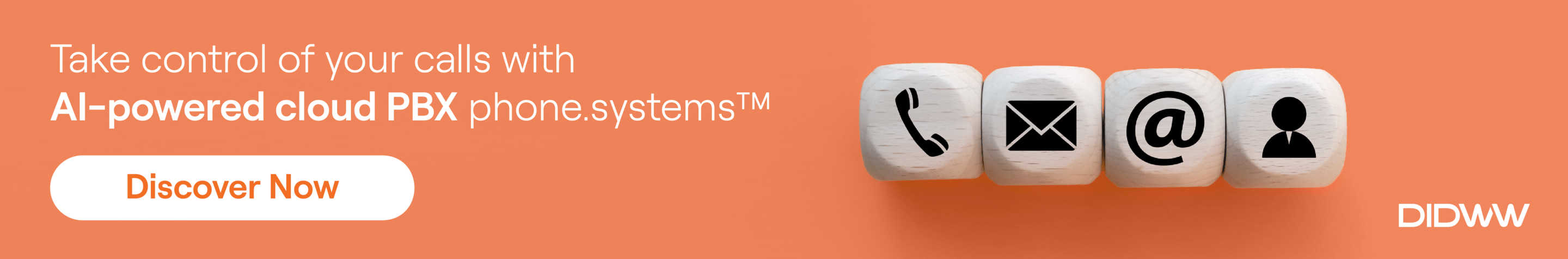With the update of the telecommunications platform, Snom phones were recently added to the list of third-party devices supported by MS Teams via the SIP gateway. Snom explains what this means for companies who rely on Teams.
The integration of SIP based phones into Microsoft Teams via the SIP gateway has reached a new milestone. The Snom D717 and D735 phones can now be used seamlessly with MS Teams via Microsoft SIP Gateway. These models were not selected for Teams integration by chance. These end devices are hugely popular on the market because of their excellent price-performance ratio. Both end devices not only offer high quality audio, but also unrivalled stability and versatility.
Of course, the integration of Snom end devices and MS Teams benefits the end user. Companies who already use Snom phones can now switch from a conventional IP PBX to the Microsoft Unified Communication solution, without having to change their existing hardware. This protects and maximises their investment in existing devices and makes it easier to migrate to MS Teams.
Conversely, companies who already use MS Teams also benefit from the integration of Snom devices. Expanding the platform to Snom phones enhances the user experience and considerably simplifies corporate communication.
Adding Snom phones to the list of devices compatible with Teams SIP Gateway also creates new opportunities for companies to improve their communication and increase efficiency. With an integration of phones and collaboration tools, companies can optimise the way they work and concentrate on what really matters: business success.
Use Teams functions with Snom phones
The integration enables end users to use a variety of Teams functions directly from Snom phones. Of course, this includes the making and receiving of calls (several at the same time if necessary), participating in Teams meetings by logging in with your own phone number, as well as the holding or resuming the call, transferring the call or putting the microphone on mute or reactivating it. The voicemail is accessed directly via the supported Snom end devices, which can be integrated into the Teams call queue as agents.
In addition, users can log in and out of Teams via the SIP devices and use the DTMF tones (“dual-tone multi-frequency”). Even the Do Not Disturb mode (DND) set in SIP devices is taken over by Teams. MS Teams users also benefit from all the customary features of Snom devices for enhanced call security.
The supported Snom phones are configured either manually or via the “Snom Provisioning and Redirect Server” (SRAPS). The use of SRAPS makes provisioning much easier, by automatically connecting to the Microsoft Teams provisioning server. This enables swift setup and reduces administrative outlay.
Detailed step-by-step instructions can be found at the following link in our Snom Service Hub: How to connect Desktop Phones with MS Teams gateway.