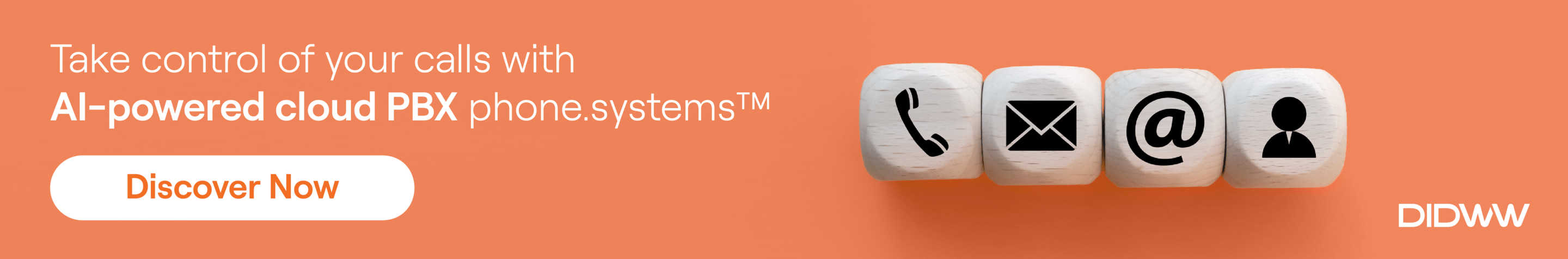Finding the best VoIP phone systems for your business is an important task, especially if you plan to compete with more experienced industry participants or to expand business internationally. When choosing a VoIP phone for your office, it is essential to select one that best fits your company. Now it is a great time to move from a traditional service provider to a VoIP solution, considering the new technologies and advances in VoIP business phone systems.
Benefits of VoIP phone systems
There are many benefits in switching to a VoIP telephone system. In fact, every business stands to greatly benefit by implementing this sophisticated communications technology. Here are some of the advantages that VoIP can bring to your business:
Lower costs
VoIP telephone system utilizes Internet Protocol for voice traffic instead of using telephone lines, and all communication data is sent over the IP network. Because the data is sent over an IP network, the issue of a single phone line being used by only two callers is eliminated. The IP network can simply be connected directly to your existing Internet connection. Your telephone service provider usually charges you per minute for the call when using traditional phone lines, whereas VoIP providers typically charge your account monthly.
Mobility of services
One of the lesser mentioned benefits of VoIP is that the entire service is highly mobile. This factor allows employees to telecommute effectively, utilizing the voice, fax and data services of the office via the intranet. VoIP technology has become particularly portable, allowing users to connect from home offices and abroad. With VoIP, you can have a single call ring to the desk phone, then transfer to your mobile phone, tablet, or laptop if that call goes unanswered. In this way, you maximize your call success ratio. That also means that power outages no longer pose a risk as they once did. Since there are no physical restrictions, there is a freedom of movement as required by your business without any additional stress.
Extensive features
Many businesses are not fully aware of all the benefits and additional features included in VoIP services, that allow them to multi-task with the most tech-savvy devices, making the user as productive as can be. VoIP services typically include features such as caller ID, virtual numbers, contact lists, voice mail, and more. All of these features can be used in a complex way to increase operational efficiency, as many features are included in the various packages of the provider. In addition, due to the flexible nature of the services, customized VoIP services can be offered to meet the unique needs of your business.
Ease of use
One of the biggest advantages of VoIP is its ease of installation and use. It is not necessary for expert technicians to install telephone wires throughout your office. Instead, IP phones or phones equipped with SIP protocol capability, in most cases, are simply connected to the Internet and you can start making calls. In addition, the use of virtual numbers allows the services to be connected directly to your mobile phone to make it even easier to use and give you more mobility. Not to mention, it is very easy to manage or modify the system configuration on the VoIP web portal. Such simplicity allows you to maintain your service without having a degree or hiring a professional to assist you.
How to set up VoIP for your office?
Check your network
Checking your office Internet connection before getting a VoIP system will save you a lot of frustration. The call quality can be low due to poor connections, and calls can even be dropped. If you switch to VoIP only to find out that your connection is insufficient, you must either cancel your service and go back to what you had, or upgrade your Internet connection at the office, and both are situations no one wants to be in. The minimum bandwidth required for a single concurrent call is 3MBps upload/download speed. Prioritizing VoIP protocol amongst other resources will ensure quality conversations. If bandwidth is a luxury resource in your network, consider using compressed codecs that require less bandwidth.
Set a budget
VoIP offers many features, and it is easy to get overwhelmed by looking at the various extras you can get. Therefore, it is very important to decide at an early stage on the budget for your VoIP office phone system. A fixed budget will help you decide which features are important and which you can opt out of.
Choose desired features and hardware
There are many VoIP services available for businesses of all sizes. No matter what your budget is, you are likely to find a service that suits your business. It is very important to consider what VoIP features you want, such as inbound/outbound calls, mobile applications, interactive voice response (IVR) and more.
Moreover, consider what hardware you want to use. Is it as a traditional desk phone, or do you want to reduce your costs by using a business phone app? Since VoIP uses the Internet, there is no need for any special hardware. By using an app, you can skip some of the steps of setting up your office phone. If you are planning to use a combination of hardware, it is advisable to look for services that offer a feature that can help transfer calls seamlessly between devices.
Select the right VoIP provider
Once you have decided what attributes you want to get with VoIP service, you can start researching the market and analyzing the options. The right service provider can elevate your calling experience and improve customer service quality. Each service provider can offer something different, so you need to find one that meets the requirements of your business. Therefore, make sure that the service provider has the features you need, fits your budget, is easy to use, and has good customer service.
We suggest reading our review of top 10 VoIP phone systems for small-to-medium size business. Also you can find some useful tips on how to choose the right VoIP provider here.
Set up your hardware
Most VoIP systems allow you to make calls using an application on your computer or mobile device. However, you may choose a desk phone, and if so, you will be required to connect the phone to your network. Additionally, your service may require a physical private branch exchange (PBX) box. Most small business VoIP systems will host your PBX on their servers, in this way there is no need to have additional hardware in your office. But if you do get a PBX box, it usually comes with an installation manual, and you will need to connect the device to a power source and your office router using an Ethernet cable. Once the system is set up, you will be able to connect the phones to the hardware.
Get your business phone numbers
Depending on your VoIP provider, you can choose from a few types of numbers:
- Local number – a local area phone number that belongs to a particular area/city of a country.
- National number – number that is not restricted to a particular city/area within a country.
- Mobile number – a number from a mobile numbering plan which differs by country.
- Toll-free number – an 800-number independent of location; your customers will not be charged for the call.
If you do not want a new number, you can use porting services to keep your existing phone numbers. Number portability is a way to transfer phone numbers from an existing service provider to a new one. You can learn more about porting here.
Test your new VoIP system
If you did everything right and have a fast connection, you will not have any problems. But you should still try and test your lines, especially when the network is busy. Network congestion can cause a variety of line problems, from dropped calls to poor audio, and more. Things you should pay attention to when making a call are sound quality, sound delay, and connection stability.
Conclusion
And that is it. If you completed these steps, your VoIP office phone system is good to go. Hopefully, this guide has helped you decide whether or not to choose VoIP services for your business. Most importantly, know what you want from your VoIP system. Remember that each VoIP system is unique and can be adapted to the requirements demanded by its users. What works for you may not work for others. Good luck!