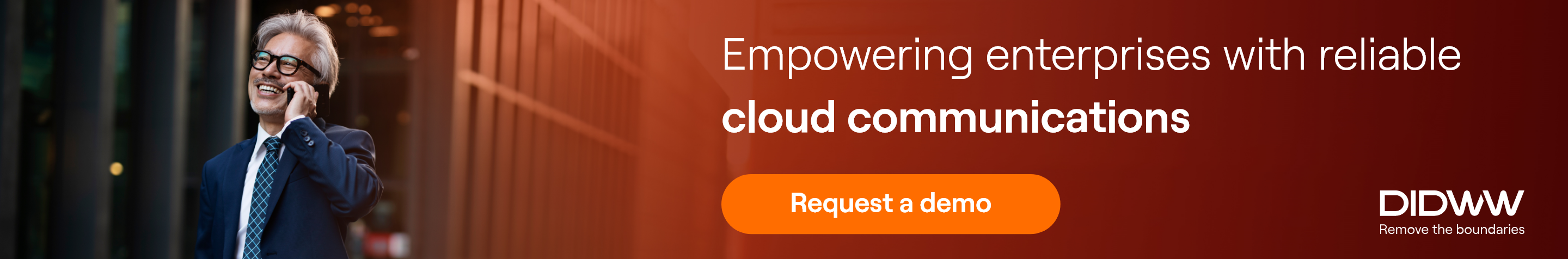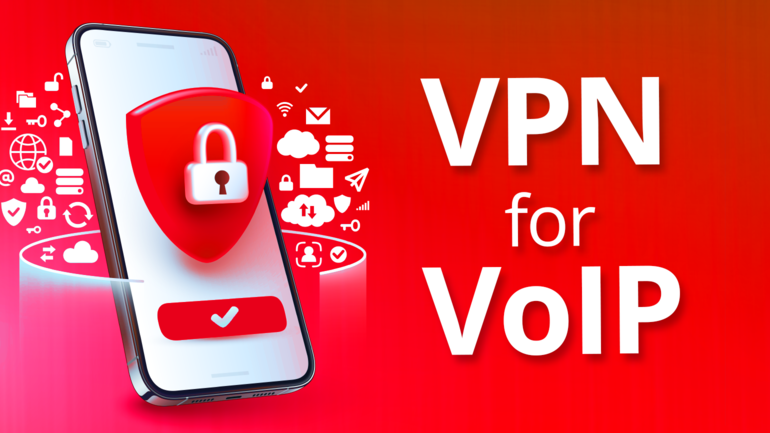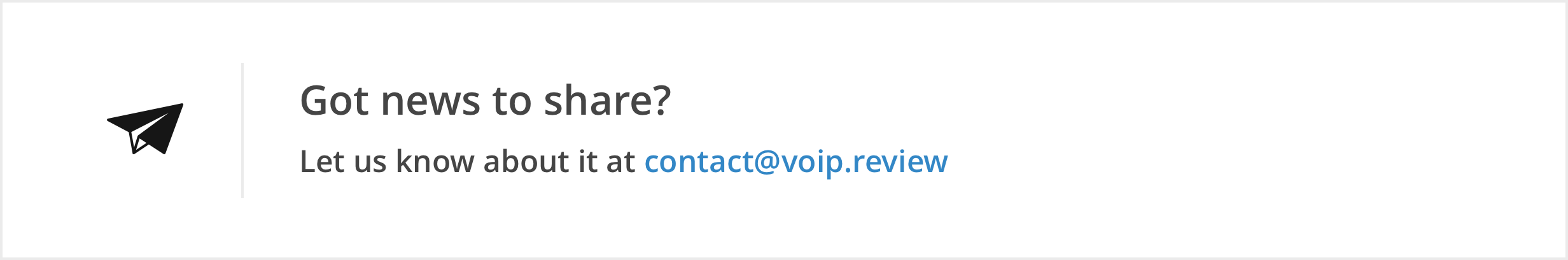When it comes to the security of your business, you can’t afford to take any chances. But what are the best ways for you to protect your data and make sure your employees are safe?
One way is by using a Virtual Private Network (VPN). With more and more employees working from home, many IT professionals may decide to route Voice-over-IP (VoIP) traffic together with the user’s other data through a VPN. Using a VPN for VoIP calling provides additional levels of security and privacy, assisting both in-house and remote workers in remaining secure.
What is a VoIP VPN?
Simply explained, a VoIP VPN will build a secure tunnel through which all of your VoIP communications will traverse. As a consequence, you’ll be able to circumvent firewall limitations and make calls in a secure manner. Additionally, this type of service will conceal your actual IP address and allocate a new address based on the selected VPN server.
Advantages of using VPN for VoIP
Privacy: By using a VPN, you can ensure that hackers cannot access information such as credit card numbers or account logins that may be maliciously used to masquerade as your company and access your VoIP phone system and client data. By directing your traffic via many international servers, a VPN conceals this critical information, and traffic on your network will appear to originate from another location if examined by a potential snooper. Therefore, outsiders are unable to monitor the communications of your employees or detect who they are speaking to.
Security: Benefits of a VPN include safe streaming and downloading, risk-free file sharing and group collaboration, as well as protection from “Man in the Middle” attacks, packet sniffing. In addition, the use of a VPN will assist in transferring data securely when using public Wifi access points, and make business phone calls even more secure due to the encryption incorporated in VPNs.
No restrictions: VoIP VPNs are considered to be a top-notch security solution that will also circumvent geo-restrictions. Your initial location would no longer be relevant because you have access to thousands of servers spread across several regions. Additionally, having complete control over your perceived location allows you to achieve significant savings on long-distance or international VoIP phone calls.
What to look for in a VoIP VPN provider?
Because VoIP is susceptible to overall network performance, there are certain crucial factors you should take into account when selecting a VPN provider. Using a VPN is undoubtedly a practical option for enhancing the security of Session Initiation Protocol (SIP) traffic. But the devil is in the details if you want to enjoy a high quality service.
It may not be a good idea to utilize a VPN designed for low-volume use from a home network. Instead, you should select a VPN that is appropriate for use in a VoIP setting. The need for a dedicated VPN stems from the nature of voice traffic and the unique criteria needed to make such traffic function properly over a business network.
Anti-logging policy: The traffic sent via your VPN service, like that of any other service provider, can be tracked. Your privacy may very possibly be compromised if a third-party requests access to your data. As a result, you should choose a VPN that has a rigorous no-logging policy, because no logs mean that there is no possibility of this data being shared!
Device compatibility: VoIP services may be used on desktop computers and mobile devices. Therefore, you must run the VPN software or program on the same device that you use to make your VoIP call if you wish to use a VPN while doing so. Fortunately, most trustworthy VPN companies provide simple-to-use software for a broad range of operating systems and devices.
Connection speed: A VPN typically causes some performance degradation of your Internet connectivity due to the additional processing overhead required for encryption. The leading VPNs, on the other hand, offer practical solutions for this potential difficulty , allowing them to provide the speediest connections without sacrificing your online security. Ensuring that traffic speed and bandwidth are not compromised and that additional latency is not introduced is crucial in ensuring high call quality.
Server distribution: Your VoIP experience can be enhanced or damaged by lag, which can be caused by a variety of variables, including the distance between you and the remote server you’re connecting to. You can choose a server that is closest to you to minimize latency if a VPN service has a widely dispersed server network.
Our top VoIP VPN picks
ExpressVPN – Offers 3000+ servers in 94 countries. This VPN has amazing security and privacy features, lightning-fast servers, and excellent apps for all devices. No logs.
NordVPN – Offers 5500+ servers in 60 countries. A fantastic VPN service for unblocking VoIP applications. It uses stealth servers, does not keep records, and offers fast speeds. It has lots of advanced security features including a kill-switch and DNS leak protection.
IPVanish — Offers 2000+ servers in 75 locations. IPVanish has outstanding speeds, customizable settings, and an expanding network of servers to provide you with complete access to your preferred VoIP service from almost anywhere.
Surfshark – Offers 3200+ servers in 95 countries. The most affordable VPN for VoIP applications. It is popular among users since it offers a variety of features, and is also safe and efficient. It has robust encryption and a no-logs policy.
CyberGhost VPN – Offers 7700+ servers in 90 countries. A very affordable VoIP VPN service registered in a privacy-friendly country. The company adheres to a strict No Logs policy, has built-in DNS leak protection and automatic Wi-Fi protection.
Conclusion
In conclusion, if you’re using a VPN to protect your data and keep it safe from prying eyes, then you should also use this service to secure your VoIP communications. The extra layers of protection will help you keep your data safe in the event of a hack or breach, whether on-site or remote.