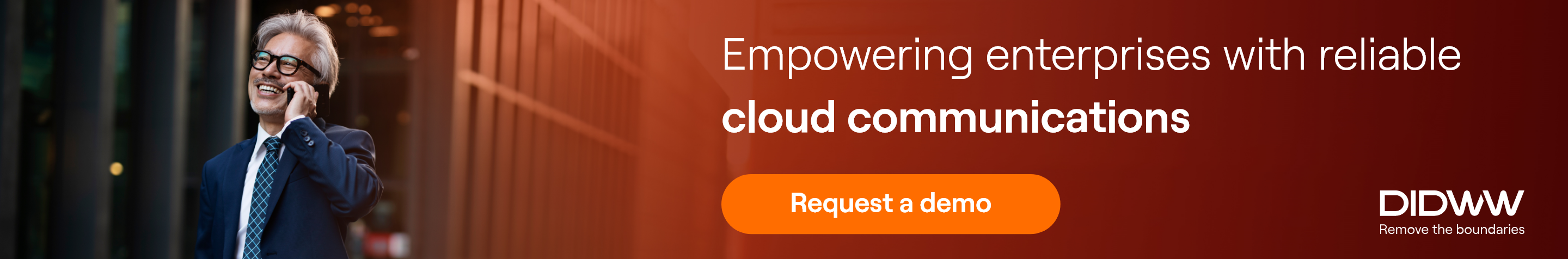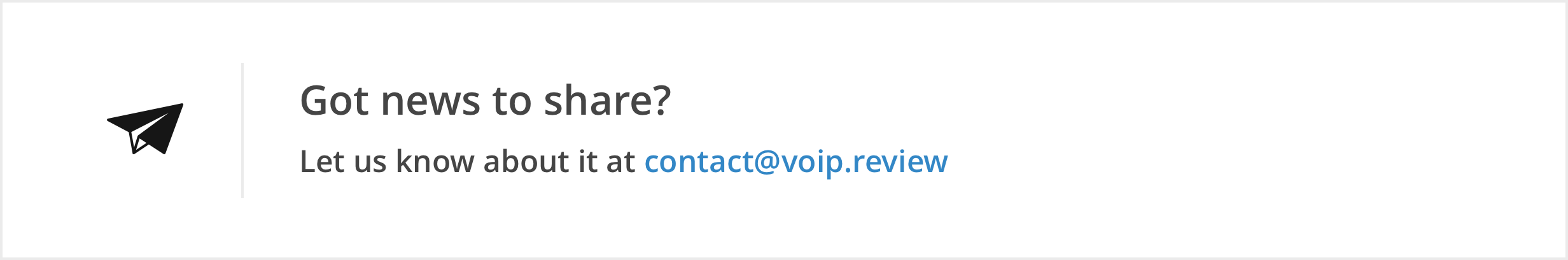Microsoft has announced that the latest version of Skype for desktops and laptops now offers the option of blurring the background during video calls. This feature works to distinguish and isolate the subject from the surrounding background, and places the focus on the person as the most important component of the scene. This will provide a distraction-free space, and help eliminate any embarrassing moments during video conferencing.
This option was first introduced in another Microsoft messaging application, Teams. Last September the company announced their support for the background blur in this collaboration app, introducing new features for the workplace chat platform and Office 365.
The blur feature has put Artificial Intelligence (AI) to use, as this advanced technology has been trained to recognize the human form. It is not just the speaker’s face that is in focus, but also their hair, hands and arms, thus creating a smooth body outline and “making a call with background blur just as relaxed and easy as a regular video call.” The result is similar to the portrait mode feature available in most modern smartphones.
To activate the new feature, place the mouse over the Skype video button and select the “blur my background” option. It is worth noting that this feature primarily relies on software instead of hardware, therefore in some cases, the blur may not look very natural.
Importantly, at the conclusion of the announcement about Skype’s latest feature, Microsoft pointed out: “We do our best to make sure that your background is always blurred, but we cannot guarantee that your background will always be blurred.”